Applying for a Social Security Number
Read about Social Security Numbers for Foreign Workers at www.ssa.gov/pubs/EN-05-10107.pdf
You must wait 10 days after you enter the United States to apply for a S.S card. The US Government needs this time to update SAVE.
You can apply online, then you must schedule an appointment with a local Social Security office to provide your documentation. See www.ssa.gov/number-card/request-number-first-time
You must be in the US holding the proper immigration status (H-1B, J-1, etc)
Address
2 PENN CTR STE 2000A
1500 JFK BLVD, 20TH FL
PHILADELPHIA, PA 19102
Monday through Friday, 9:00 a.m. to 4:00 p.m.
The telephone number for the office in Center City is 866-613-3969. They are not always able to answer the phone immediately. Please continue to contact the office using the telephone number provided. If you will apply at a different office, find the telephone number at Field Office Locator | SSA. If you cannot reach Social Security, you can also schedule an appointment using the National 800# at 1-800-772-1213.
Please be sure to ask SSA for a receipt notice to show that you have applied for a Social Security Number (SSN).
Required Documents
When you go to the Philadelphia Social Security Card Center, you must present the following documents:
- For J-1 Scholars:
- Social Security Letter completed and signed by ISSS. Please note, you must be paid by Temple to be eligible for a SSN.
- SSA Application for a Social Security Card (Form SS-5)
- Original DS-2019
- Passport, visa (stamp), Original I-94 card
- Appointment/Invitation Letter from TU
- For H-1B, O -1, TN, and E-3:
- Social Security Letter completed and signed by ISSS
- SSA Application for a Social Security Card (Form SS-5)
- Employment Offer Letter
- Original I-797 Approval (TN and E-3 will only have I-797 if case is processed by USCIS in the US instead obtaining status upon entry to US)
- Passport, visa (stamp), Original I-94 card
For Scholars and Employees who will be paid by TU
Within three days of beginning employment, contact Payroll Management [1-215-926-2244] in Human Resources to be added to the payroll system - you can be added without a SSN.
- Apply for a social security card - you will be given a receipt notice from the SSA Office once you apply
- Once you receive the SSA receipt, email a copy to shelley.biagas@temple.edu and hrpaynra@temple.edu; Payroll Management needs this receipt in order to tax your income at the lowest possible rate
- You will need to show Payroll Management the actual SSA card as soon as you receive it in the mail (approximately 3-6 weeks). Do not send a copy of the card using regular email. Send sensitive documents through encrypted mail.
For information on Identity Theft And Your Social Security Number click here.
For more information, please contact ISSS.
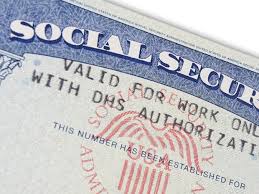
The Social Security Number Application Process and Keeping your SSN Safe from Fraud
Social Security Presentation
